We are excited to have you join our Honolulu Community College (HonCC) ‘ohana! Follow these easy steps once you’ve submitted your application.
How to Register
STEP 1: ACCEPTANCE NOTIFICATION
Your acceptance to HonCC will be provided to you via the email you indicated on your admissions application. Please read the email carefully as it will provide you with a list of next steps in order to register for classes.
If additional information is needed to process your application, you will receive a letter in the mail describing the information needed to complete your application. Please submit the information requested as soon as possible.
STEP 2: GET A UH USERNAME
Upon acceptance, you can create a UH Username. Visit Get a UH username and fill out the Check Status Form. You will then be asked to create a UH Username, Secret Questions, and a Password. This account allows you to register for classes, check your financial aid status, check grades, make online payments, sign-up for payment plans, and much more! Your UH username@hawaii.edu will also be the official means by which we will communicate important messages to you. Please check your account regularly.
STEP 3: INTENT TO ENROLL FORM
To allow us to better assist you in completing your HonCC enrollment steps, please complete our intent to enroll form to let us know that you are planning to take classes with us for the upcoming term.
STEP 4: APPLY FOR FINANCIAL AID (IF NEEDED)
Complete the Free Application for Federal Student Aid (FAFSA). Be sure to add HonCC’s school code (001612) to your FAFSA, so that we can put together a financial aid package for you. Our priority filing date is March 1st for Fall and October 1st for Spring.
Also, check out our listing of scholarships in our Paying for College section for more information.
STEP 5: HEALTH CLEARANCE
The Hawaiʻi Department of Health requires students to meet all health requirements before attending any postsecondary institution in the State of Hawaiʻi. Students must submit their health documents to attend on-campus classes, apply for on-campus jobs, or participate in on-campus activities, appointments, or meetings. Students must provide documentation of the following:
- Tuberculosis clearance
- Measles, Mumps, Rubella immunization
- Tetanus, Diphtheria, Pertussis immunization
- Varicella immunization
Visit Health Clearance Requirements for details on requirements, a copy of our health clearance form, and information about document submission.
All health clearance documents should be submitted to Med+Proctor, the University of Hawaii’s partner in processing and reviewing health clearance documents. For information about how to submit your health documents to Med+Proctor, please watch this video.
STEP 6: PROVIDE ENGLISH AND MATH PLACEMENT
To ensure that you are placed in the appropriate Math and English classes, please submit one of the placement options below:
- Submit your completed self-placement form to the Admissions Office. (Note: This is not an option for VA students).
- SAT, ACT, SBAC, HiSET scores
- If you would like to take an in-person placement assessment, please check out our Testing Center for further instructions.
- If you would like to take an online placement assessment, please go to EdReady and enter UH_HON_Placement as the Goal Key.
STEP 7: COMPLETE NEW STUDENT ORIENTATION ONLINE
Through our online New Student Orientation, you will learn about your next steps to enrolling at Honolulu Community College. For assistance with your next steps, please contact our Outreach Office at (808) 844-2309.
STEP 8: SIGN UP FOR NEW STUDENT REGISTRATION
Our Academic Counselors are here to help you with class registration.
- Watch NSR Video (https://www.hcc.hawaii.edu/register/new-student-registration/)
- Submit Google Form to complete a quick assessment (Form will be at the end of the NSR Video to sign up for a 1-on-1 appointment or group advising appointment with your counselor to register).
- Counselor will schedule a STAR Balance Appointment to assist with registration. Check your UH Gmail Account for the appointment confirmation (1-3 business days). If you cannot attend your scheduled appointment, send an email to honcouns@hawaii.edu or call 808-845-9162 to reschedule your appointment.
Native Hawaiian Students: The Native Hawaiian Center will schedule a STAR Balance Appointment to assist you with registration. Check your UH Gmail Account for the appointment confirmation (1-3 business days). If you cannot attend your scheduled appointment, send an email to the Hawaiian Center (hulilik@hawaii.edu) or call 808-844-2345 to reschedule your appointment. - Attend NSR appointment or group advising session and register for classes. Your NSR hold will be removed during the appointment.
STEP 9: PAY YOUR TUITION AND FEES BY THE POSTED DEADLINE
After you have registered for classes, go to MyUH Services to review and pay your tuition and fee charges. If you are receiving financial aid, your awards will be posted to your student account 10 days prior to the start of the semester. If you owe money for tuition and/or fees, you can pay in full or set up a payment plan. View our calendar for tuition deadlines.
STEP 10: PURCHASE YOUR BOOKS AND SUPPLIES
Visit the HonCC Bookstore to purchase any books and supplies you may need for your classes.